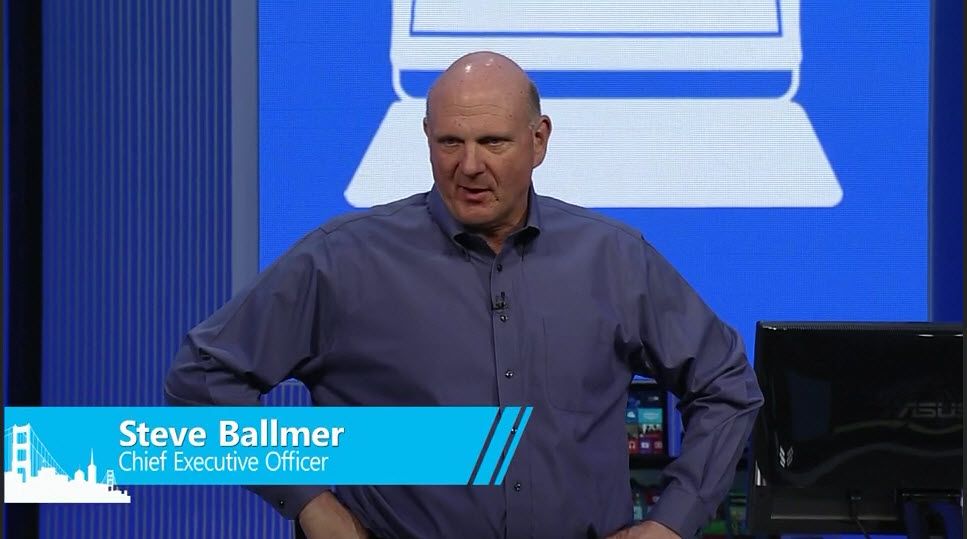Introduction: –
While migrating to SAP PO 7.5, I came across a situation, where I need to deploy external JDBC and JMS drivers to SAP PO system. Generally this activity done by BASIS team. In this blog, I will describe step-by-step process, which can be done by SAP PI/PO developers.
There might be many different cases for creating SDA file. But I thought of two cases as below.
You can get current deployed SDA file with help of BASIS team.
Once you got the already deployed SDA file, you need to download SDA Maker Tool (you can download from attachment of sap note 1028961).
Execute SDA tool and follow as below for creating new SDA file.
Netweaver Version –> 7.5 (in my case)
JDBC and JMS drivers –> com.sap.aii.adapter.lib.sda (select from drop-down)
Check Add additional jar files.
Select SDA file (you got from BASIS) .
Select folder, where all additional .jar files need to be added to SDA file.
Select an empty folder, where newly created SDA file will be place.
Click Start.
After adding new .jar files : –
You can see two new .jar files added to provider file and also under lib folder.
lib –> This folder contains all the .jar files for drivers
server –> Contain provider.xml file
Once the new SDA file is created, its ready to deploy in SAP PO system ( we will see later in this blog).
If SAP PO system already deployed "SAP-XI3RDPARTY", then you need to identify the correct version, before creating new SDA file. If "SAP-XI3RDPARTY" is not deployed, then you can refer "SAP_XIAF" version and download corresponding SCA file. In my case, its already deployed and version is SAP 7.5 SP0 Patch 0 (highlights in yellow color).
You can find version in two different ways, through NetWeaver Administrator or NWDS.
Go to Your SAP PO System –> NWA –> Configuration –> Infrastructure –> System Information –> Components Info.
Search for "SAP-XI3RDPARTY" as shown below.
Open NWDS and Go to Deployment Prospective.
Update your SAP PO system details in SAP AS Java.
Search for "SAP-XI3RDPARTY" as shown below and click on, to see the version (highlights in yellow color)
Download SAP-XI3RDPARTY SCA file from below path.
https://launchpad.support.sap.com/#/softwarecenter/support/index –> Give your S-user credentials
Search as below and choose your SCA file version and download.
XI 3RD PARTY –> XI 3RD PARTY 7.50
You will see below folders after unzipping SCA file ( I use 7-Zip ti unzip).
com.sap.aii.adapter.lib.sda –> JMS or JDBC deployment. (we will considering this in our blog)
com.sap.aii.af.axisproviderlib.sda –> Axis adapter deployment
Finally, create your new SDA file as described above in case one.
I am using NWDS for deployment and you need Administrator Role for this.
Open NWDS –> Go to Deployment perspective –> Import –> Start
Before deployment update your system details in "SAP As Java" in Preferences of NWDS.
Once deployment finished. you can see in SAP PO NWA.
SAP PO NWA –> Java Class Loader Viewer –> Search for "com.sap.aii.adapter.lib"
,数据技术与大数据技术,搭建大数据平台,大数据有什么用,云服务器租用,购物返现