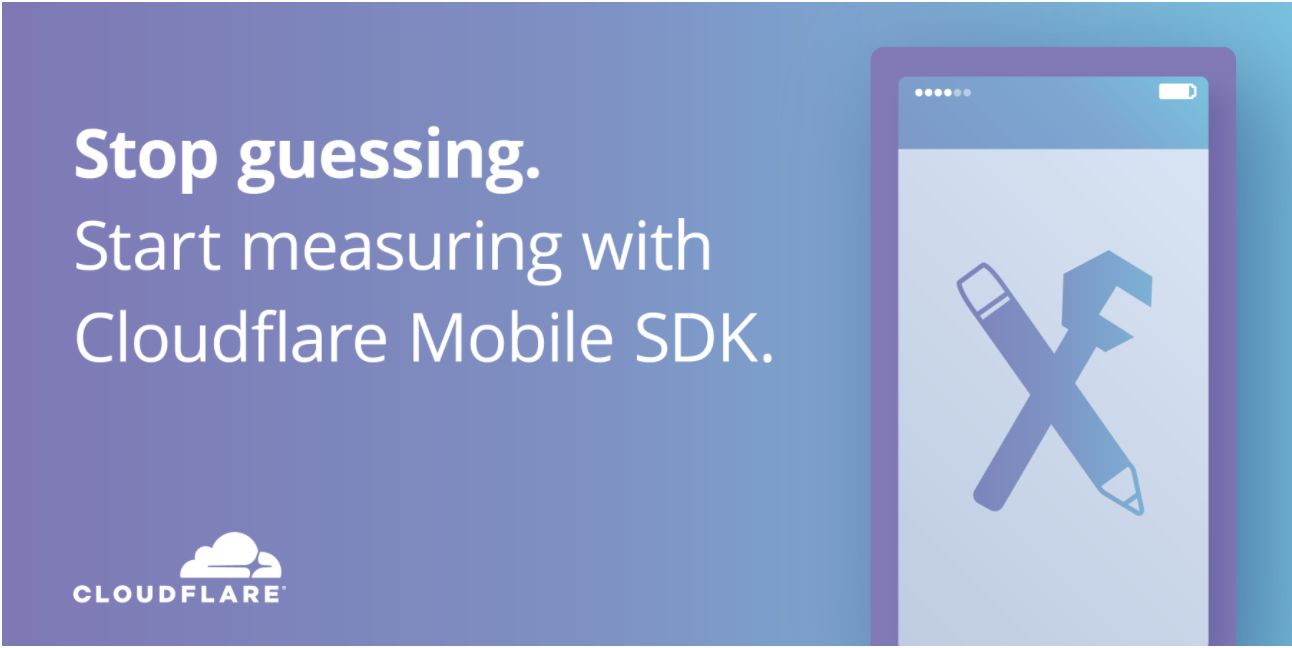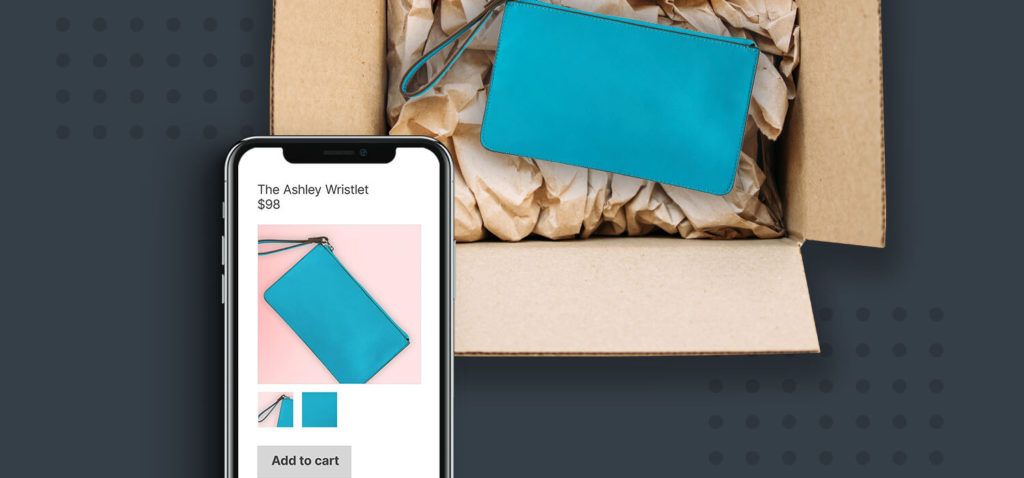What is SAP HANA Automated Predictive Library (APL)?
SAP HANA APL is an Application Function Library (AFL) which lets you use the data mining capabilities of the SAP Predictive Analytics automated analytics engine on your customer datasets stored in SAP HANA.
The APL is: A set of functions that you use to implement a predictive modeling process in order to answer simple business questions on your customer datasets. A set of simplified APL procedures: SAPL (Simple APL) that you can also use to call the APL functions. You can create the following types of models to answer your business questions:
– Classification/Regression models – Clustering models – Time series analysis models – Recommendation models
Installing SAP APL v2.5.10.x on SAP HANA SP10
Software Requirements
You must have the following software installed in order to use this version of SAP APL:
SAP APL 2.0 Software download path in service market place
unixODBC 64 bits
APL has a dependency on the libodbc.so.1 library included in unixODBC. In the latest unixODBC versions, this library is available only in version libodbc.so.2 . The workaround in this situation is to create a symbolic link to libodbc.so.2 named libodbc.so.1 in the same folder.
unixODBC installation
cd (for example /usr/lib64)
ln –s libodbc.so.2 libodbc.so.1
Installing SAP APL v2.5.10.x on SAP HANA SP10
SAP APL deployment in the hana server
Note: You need root privileges (sudo) to run the installer.
We could check the add-on installation from SAP HANA Studio
After the function library has been installed, the HANA script server must be enabled, and the HANA index server should be restarted. The following tables should contain APL entries which show that the APL is available:
— check that APL functions are there
select * from "SYS"."AFL_AREAS";
select * from "SYS"."AFL_PACKAGES";
select * from "SYS"."AFL_FUNCTIONS" where AREA_NAME=’APL_AREA’;
select * from "SYS"."AFL_FUNCTION_PARAMETERS" where AREA_NAME=’APL_AREA’;
select "F"."SCHEMA_NAME", "A"."AREA_NAME", "F"."FUNCTION_NAME", "F"."NO_INPUT_PARAMS", "F"."NO_OUTPUT_PARAMS", "F"."FUNCTION_TYPE", "F"."BUSINESS_CATEGORY_NAME" from "SYS"."AFL_FUNCTIONS_" F,"SYS"."AFL_AREAS" A where "A"."AREA_NAME"=’APL_AREA’ and "A"."AREA_OID" = "F"."AREA_OID";
Configuration
This is the script delivered along with software and could find under the samples directory
hostname:/hana/data/HDB/SAP_APL/apl-2.5.0.0-hanasp10-linux_x64/samples/sql/direct # more apl_admin.sql
There is one step not shown in the sample SQL, which is creating the APL_SAMPLES schema, this is straightforward such as
create schema APL_SAMPLES;
Create table types by using the stored procedure "apl_create_table_types.sql"
Import samples data from the download directory
Check the imported content from SAP HANA studio
The samples should now all be configured and available for use directly via SQL or using Predictive Analysis 2.0.
,免费云服务器,返利机器人软件,如何租用服务器,服务器云平台,新手建站教程