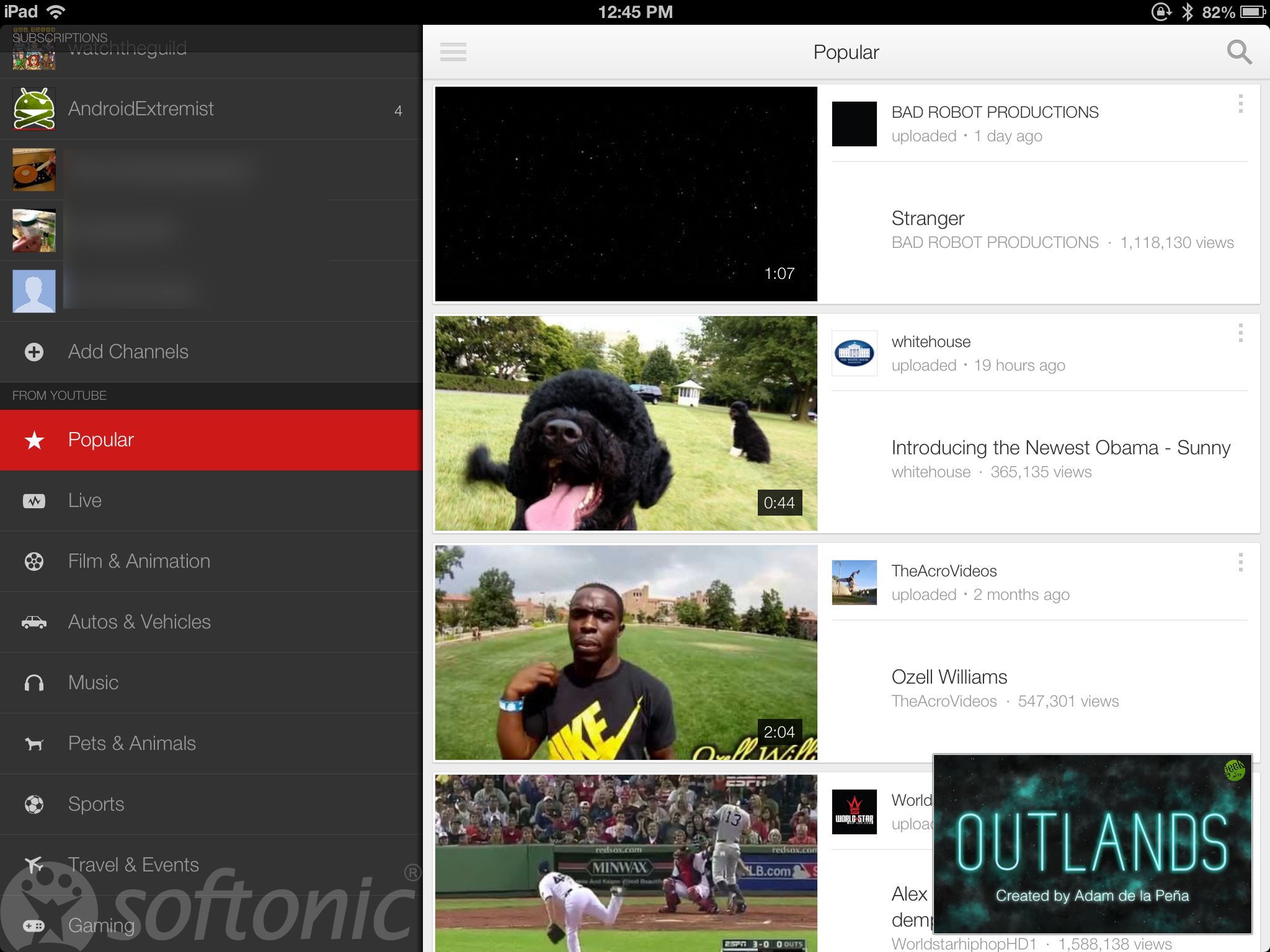Performing Solution Manager SP stack upgrade on ASE Database using SUM
In the execution phase i.e. in the Downtime phase, the upgrade process stops during phase PARCONV_UPG_DS in module
"Conversion, Main Import, XPRAs with error message Unhandled mode flags found, check ‘PARCONV.LOG’ for details"
Login to the system and enter tx code st22 to view the error message. Error Text of Database: "[ASE Error SQL207][SAP][ASE ODBC Driver][Adaptive Server Enterprise]Invalid column name ‘TYPE’.#"
Solution:
Apply the OSS note 2242937
The procedure is descibed below
Switch to adm account.
Go to \abap\var\. For unlock the Shadow system, type and execute the following commands : tp unlocksys pf= SHADOW.TPP tp unlock_eu pf= SHADOW.TPP
Log in with a user other than DDIC user in client 000 and call transaction SE38
Type the report name SDB2FSYB in field Program. Select Source Code. Choose Change.
On the menu path, Go to Edit –> Modification Operation–> Switch off assistant or take help from ABAPER.
Search for FORM tabstorage_dbs_get, code line "IF l_sybvers >= co_vers_idx_compression." in the editor.
In the EXEC SQL SELECT statement change "t1.TYPE" to "t1.type". Save and activate your change. After activation completed, then check syntax error.
Lock the shadow system again as follows:
Go to \abap\var\. Type and execute the following commands : tp locksys pf= SHADOW.TPP tp lock_eu pf= SHADOW.TPP
Retry and finish your upgrade.
,什么大数据,大数据的解决方案,物联,淘客推广联盟,大数据怎么学