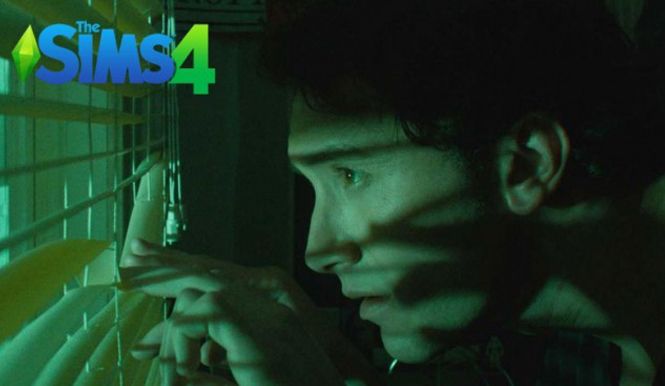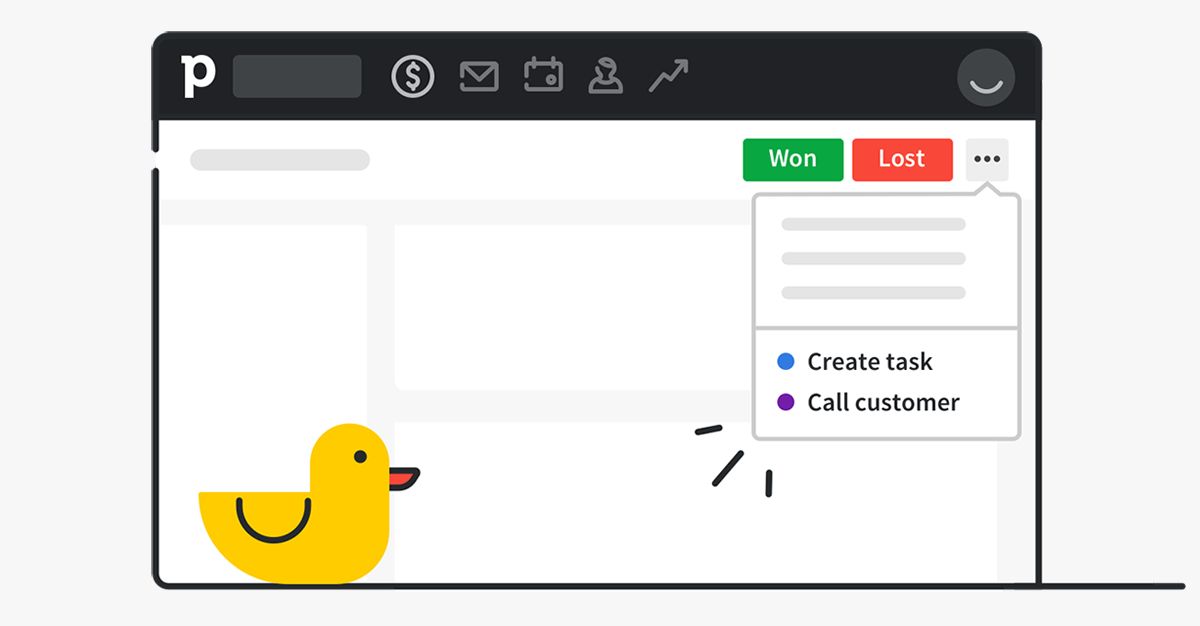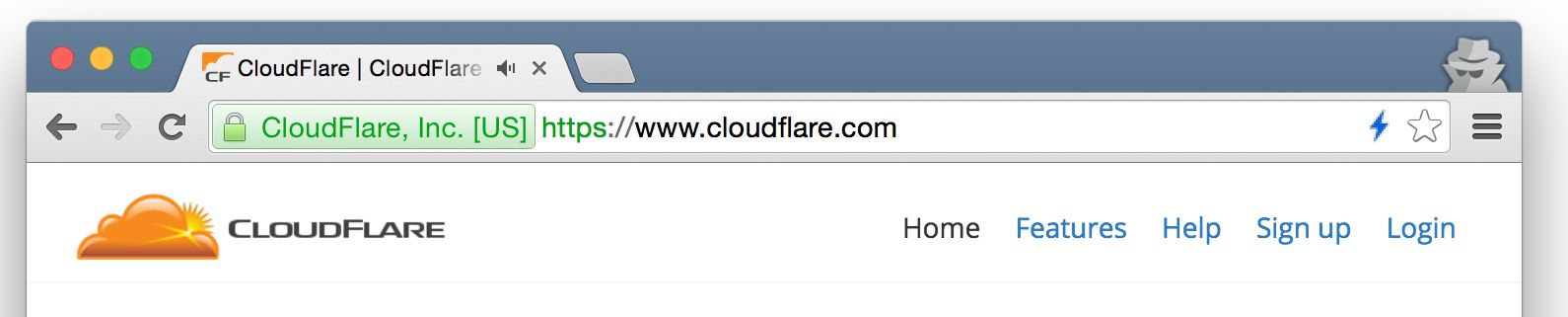In case you are still wondering what exactly is "Mobile Services App Development Tools" ? Well, let me share some insights on this –
in SAP Web IDE (full Stack) there is now a dedicated extension (aka plugin) for creating and developing Mobile development kit and SAP Mobile Cards based applications along with Mobile Backend Tools that provides capabilities enabling you to quickly build an mobile enabled OData service that constitutes your mobile back-end service for mobile applications.
Here is help documentation for more details.
The main focus of 1905 release are –
Add attachment component with document upload Component Application use ReferenceApplications Objects Implement Progress Bar during delta sync Support new #Application segment in TargetPath Enhancements to Mobile backend tools graphical modeller Support Annotations in Mobile backend tools graphical modeller
Add attachment component with document upload
A new attachment type "SelectFile" available in Form Cell page to upload all document types.
(this requires MDK client 3.1)
Component Application use Reference Applications Objects
When an MDK component project is imported into the editor there will be a large number of validation errors due to the references that are part of the base application the component will be integrated with at deploy time.
Editor adds a concept of reference applications in application.app. The steps are:
After adding reference applications as above, user can select metadata from the reference applications.
Implement Progress Bar during delta sync
Now, you can display a progress message during delta sync.
Create a new ProgressBanner action and call it from e.g. a Sync button (you can chain another action like Upload followed by Download to complete delta sync in a single call.
The progress banner message is like the standard Banner Message action but used to show that another action or set of actions is in progress. It does this by attaching a banner to the app’s main navigation bar that contains a progress-indicator image. It also allows the user to define a message to display while running and a message to display upon the action chain’s completion. It is more geared towards alerting the user of current long running operations.
(this requires MDK client 3.1)
Support new #Application segment in TargetPath
Any place you want to get the deviceID or userID, you can use this target path.
(this requires MDK client 3.1)
Enhancements to Mobile backend tools graphical modeller
In previous release, we added a code editor to the graphical modeller to edit the CSDL model freely. When the user switches back to graphical modeller, the changes will be automatically reflected in the diagrams. And now, code editor component supports validation. In other words, before switching back to graphical editor, the content in the code editor is validated. If the user editing contains XML or CSDL errors, switching to graphical editor is prohibited. Errors are marked in the code editor. If the user hovers the mouse cursor over the error mark, details will be displayed.
To help the user understand the relationship between one entity and others, we now visualize this in the following way:
Support Annotations in Mobile backend tools graphical modeller
Annotation at different level of objects can be displayed as normal attributes in the detail table. If the annotation values are of primitive types, the user can edit the value directly in the detail table.
The user may also add new annotations to objects in the model.
To do this, right click the object, e.g. an entity type, and click "Add annotation" in the context menu.
Then the Add annotation dialog will pop up. In this dialog, the user may select annotation terms from vocabularies. It also allows the user to add more vocabularies into the model.
When a CSDL model is loaded into the modeler, the model is checked whether it has the TrackChanges annotation. If not, the modeler will automatically add this annotation.
Many thanks to our dev colleagues to share inputs in writing up this post.
References:
New features in MDK client 3.1
Follow these tutorials to get started with MDK. Enhance your MDK app with some advanced functionalities Create an MDK Online App
Regards
Jitendra Kansal
Product Management, SAP Cloud Platform Mobile Services SAP SE
,返现app,淘返利,淘客是什么意思,大数据 数据分析,云服务器价位