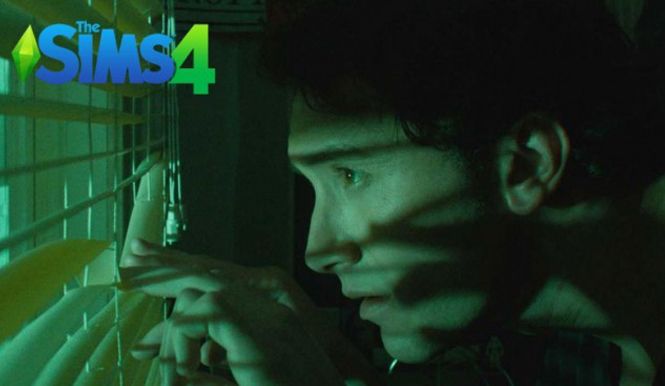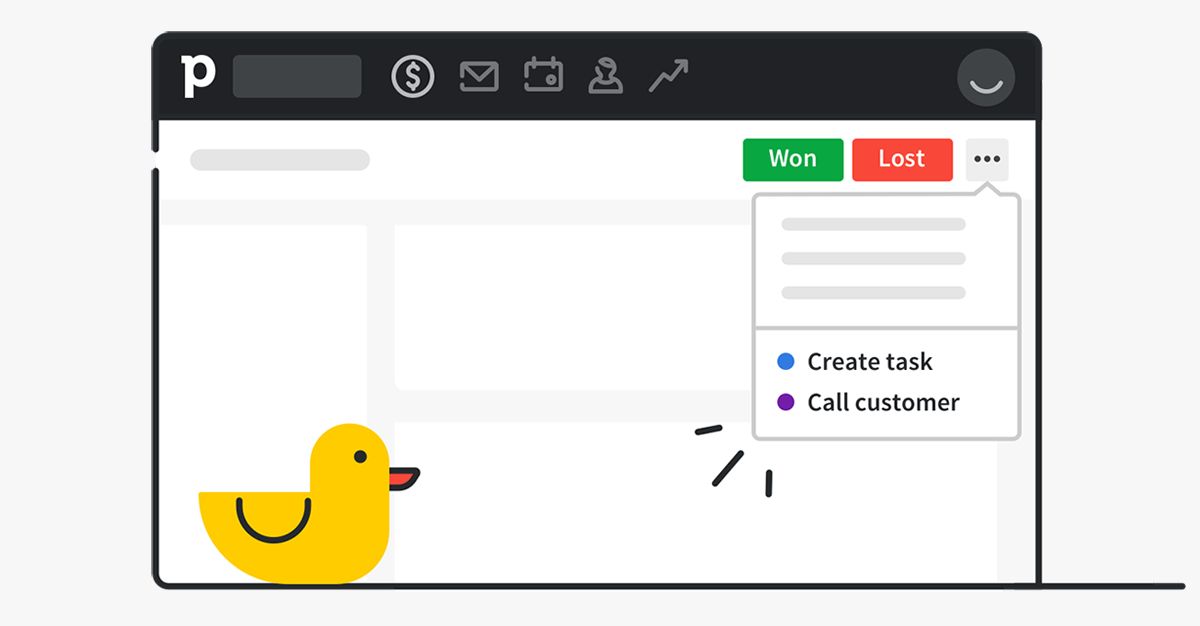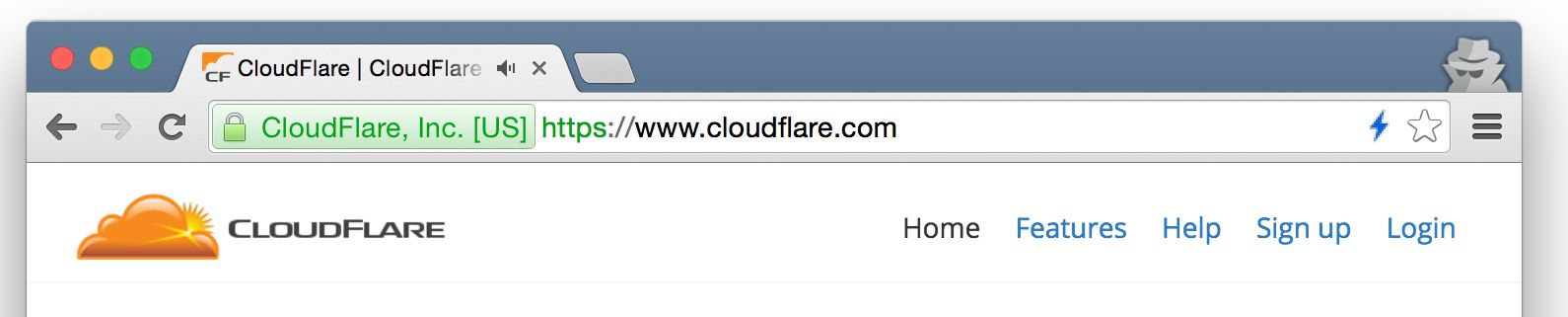Solution Manager 7.2 SP 08,NW 7.4 Migration Post Steps – X– Java Stack
After successfully completing java stack migration using SWPM Export Import method which I have explained in previous blogs ,there are few post steps which needs to be performed right after the migration process.
Solution Manager 7.2 SP 08,NW 7.4 Migration Using SWPM – VIII – Export Java Stack
Solution Manager 7.2 SP 08,NW 7.4 Migration Using SWPM – IX– Import Java Stack
Lets continue with post steps in this blog
->First generate the JAVA license (Select HANA DB) from SAP Support Portal and then start the java stack system
->On Java Server run the below hdbuserstore command
>hdbuserstore SET DEFAULT ":port no" Schema Name
Let me give few basic understanding about hdbuserstore in this blog.
hdbuserstore is a tool installed along with SAP HANA Client package installation.It is used to store connection information to SAP HANA systems securely on the client so that client applications can connect to SAP HANA without users having to enter this information. It is typically used by scripts connecting to SAP HANA.
The secure user store allows you to store SAP HANA connection information, including user passwords, securely on clients. In this way, client applications can connect to SAP HANA without the user having to enter host name or logon credentials.
The secure user store is installed with the SAP HANA client package. After you install the SAP HANA client, the hdbuserstore program is located in one for the following directories:
/usr/sap/hdbclient (Linux/UNIX) %SystemDrive%\Program Files\sap\hdbclient (Microsoft Windows)
The secure store runs on all platforms supported by SAP HANA client interfaces and SAP BASIS 7.20 EXT.
To access the secure store using JDBC, there are two connect options: key and virtual Host Name. key is the hdbuserstore key that you use to connect to SAP HANA, while virtual Host Name specifies the virtual host name. This option allows you to change where the hdbuserstore searches for the data and key files.
To connect, define the hdbuserstore key using the key connect option. JDBC only supports reading the key and data files for existing keys and using those keys to connect to SAP HANA.
Managing the Secure Store
Connection information stored in the secure store is saved in the secure store file SSFS_HDB.DAT.
For Linux/UNIX systems, the path is defined by /.hdb/ where:
HOME is the home directory of the user that uses the logon information. COMPUTERNAME is the computer name.
If the path does not already exist, then the hdbuserstore program creates it.
The secure store’s content is stored in a platform-dependent way. You cannot copy the secure store from one platform to another.
Using Stored Connection Information
When the secure store is accessed in the context of the correct operating system user, you can open it with a user key.
,韩国云服务器,大数据怎么查询,数据呈现,新手建站教程,大数据都学什么