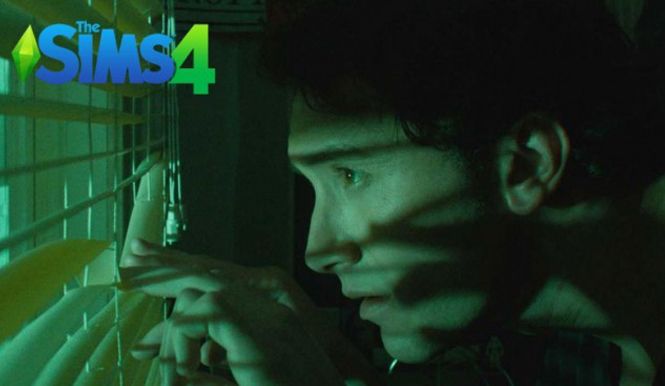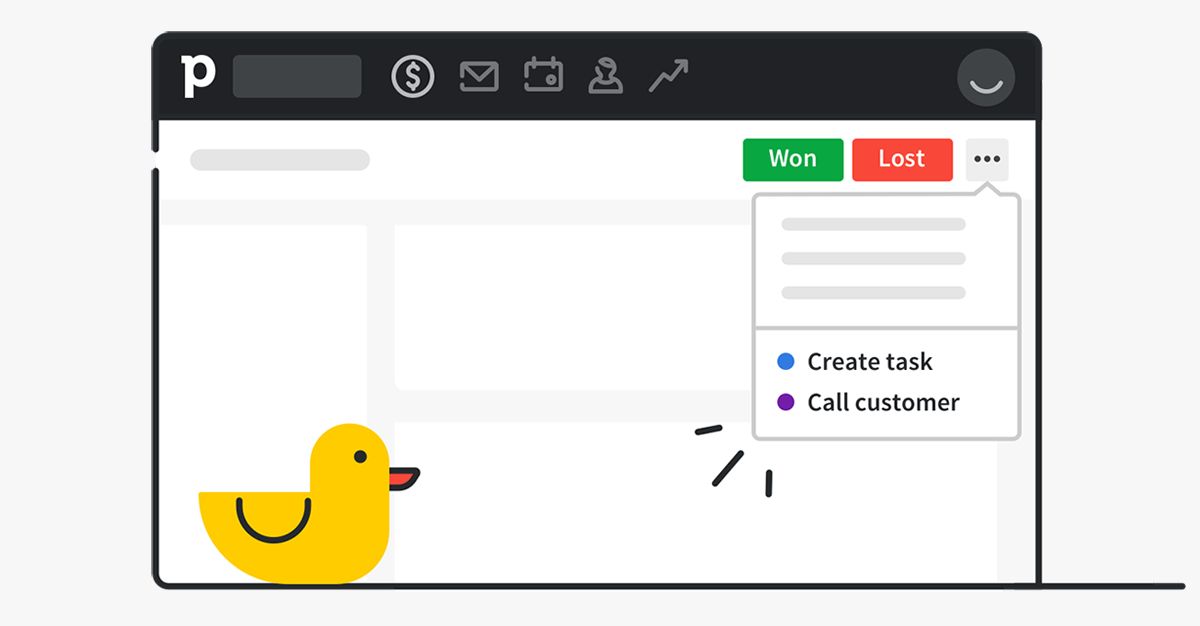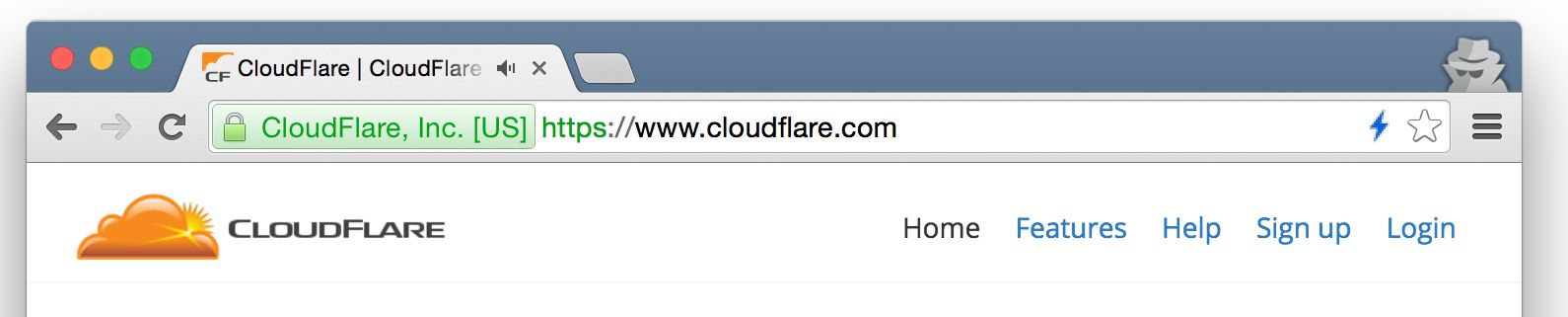For up-to-date information, please visit SAP Cloud Platform SDK for iOS documentation.
[Updated] : Blog content updated considering latest release of SAP Cloud Platform SDK for iOS 3.0 SP01 Assistant UX (You might have already read my colleague Andreas blog post on what’s new in latest SAP Cloud Platform SDK for iOS 3.0 SP01)
In today’s globalized digital economy, speaking the local language of customer is crucial for customer engagement and faster market adoption. SAP Translation Hub helps in doing so. SAP Translation Hub is one of the services available in SAP Cloud Platform. Read here for more information
Since SAP Cloud Platform SDK for iOS 2.0 release, a new translation capability has been added in Assistant tool (a native MacOS app)
In this blog i will be showing to you that how easily you can add translation to an existing Xcode project created in Assistant Tool and its very simple to get native iOS apps translated.
(below steps have been performed using XCode 10.1 and iOS SDK 3.0 SP01, here is the XCode project reference created using SAP Cloud Platform SDK for iOS Assistant)
Steps:
Here, you need to provide Base URL of Translation Hub. (Since release of SDK 2.0 SP01, you only need base URL in order to connect to SAP Cloud Platform translation hub service from SDK assistant)
https://saptranslation-trial.hanatrial.ondemand.com
You can choose either Basic or SAML authentication .
2. In Assistant, click on All Projects as highlighted
3. Select an existing Project, select "Translate" option
4. Select the SAP Translation Hub account you added in step#1 then click on "Next"
5. Create a new SAP Translation Hub project by clicking on "Add new" option
6. Select Language(s) you want to add translation for in your Xcode project (these list of languages/options coming directly from Translation Hub)
Enter a project name Select the Domain (business domain) for your project Select Language(s)
7. Click on "Save" and then click on "Translate"
Also, with new version of translation Hub, we can now list existing translation hub projects in SDK Assistant, so apart from "Create" scenario which creates new Translation Hub project, there is also "Reuse" option to select existing project. Once you select this, you will notice that "Domain" is pre-filled, no editable, also "Language" table also get pre-filled with languages project has already been translated to. You can add or go with it.
I selected German (de) option, click on "Add" ,
Assistant is exporting some localizable strings from Xcode project into xliff file(s), these files are uploading to Translation Hub account for translation, these files are translated there, translation get send back to Assistant and then assistant will import translated files into Xcode project automatically.
8. Before launching app in simulator, change device/simulator language to German
(Settings > General > Language Region )
9. Re-run the project
10. You can check translation project in translation Hub UI
https://saptranslation-trial.hanatrial.ondemand.com/ui/
Under Translations, you will see translated text, also, you might want to fine tune text in case you didn’t like what translation Hub did for .
e.g. here, i am going to change CFBundleName $((PRODUCT_NAME) which also same name for the app (you would notice it after changing device language).
Once i change it, save this project
11. Now repeat steps 3-5
same process happens behind the scene and in the end, app name gets changed.
Check below resources for more information:
Help Documentation
What’s new in SAP Cloud Platform SDK for iOS 3.0 SP01
Latest changes in SAP Cloud Platform SDK for iOS Assistant and its generated apps
SAP Translation Integration – SAP Cloud Platform SDK for iOS
SAP API Business Hub Integration – SAP Cloud Platform SDK for iOS
From API to App: Assistant tool generates mobile app scaffolding from a Backend API
SAP Discovery service Integration – SAP Cloud Platform SDK for iOS
Thanks for reading.
Jitendra Kansal
Product Management, SAP Cloud Platform User Experience SAP SE
,什么是物联网,数据与大数据技术,淘客大联盟,大数据100,大淘客是什么